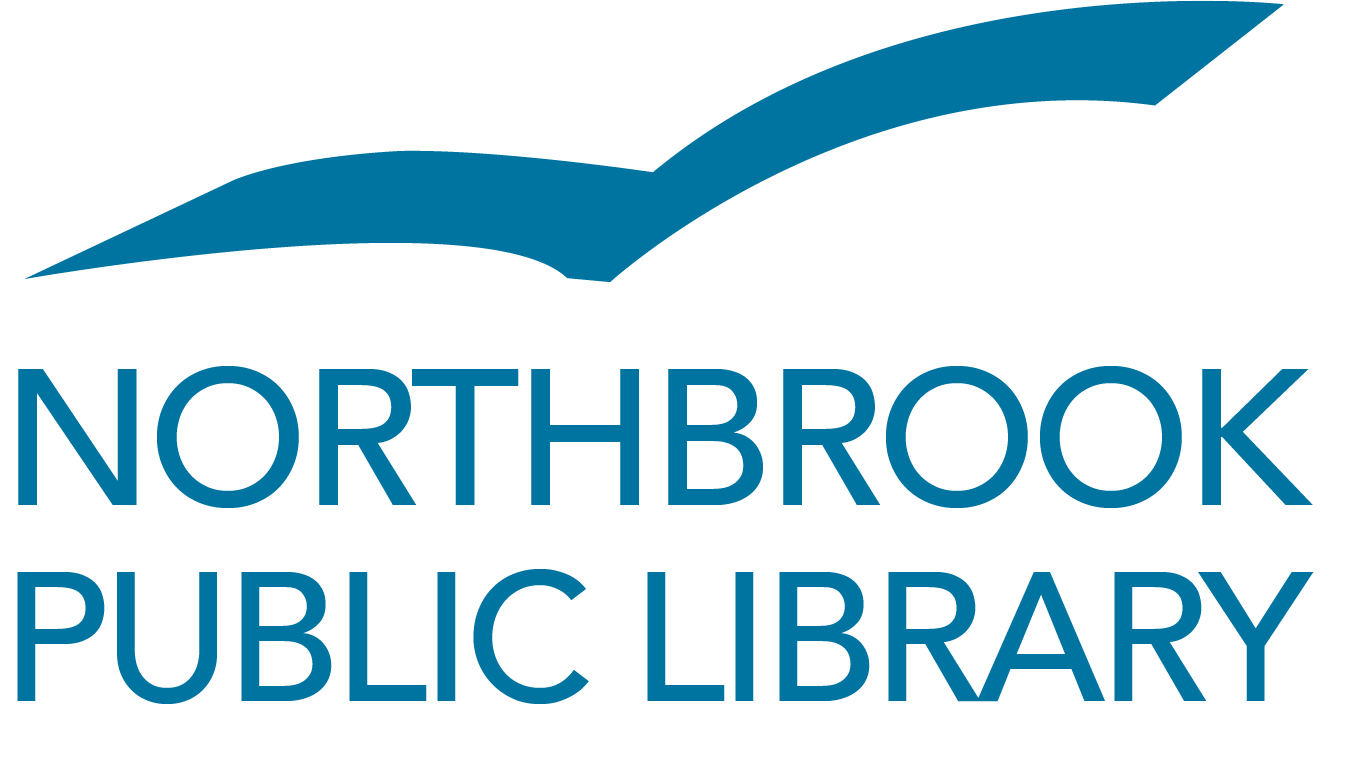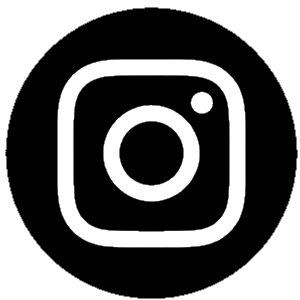Rules & Costs | Design | Check Your Design | Choose Your Color | Submit Your Design | Pick Up Your Print
Rules & Costs
Anyone with a library card issued in Illinois, registered with our library and in good standing, may submit designs for 3D printing. Only one job may be submitted or in our queue at a time.
We charge $0.06 per gram of material used to print an object, including supports and rafts. An estimate will be calculated by the software used to prepare the file for printing and communicated to you prior to adding the print to the queue. You must agree to pay the final cost as determined by the actual weight of the object, including rafts and supports. The final cost will be added as a fee to your library card. View our complete list of rules.
Design Your Object
You can also use design software, much of it free, to create your own pieces.
Blender is very powerful free software, but takes a while to learn.
SketchUp is a simple application with a fast learning curve and good tools.
TinkerCad is an online tool that has great tutorials and is very easy to use.
Some Considerations When Designing
Design Specs: Work in millimeters, not inches.
Scale: Be aware of the final size of the object you will be printing. Think about how large the final print will be. Don’t put too much geometry in a spot that will only be a few millimeters across. Our 3D printers have a limited printing area, so scale your work accordingly. In the email that you send in, give a size indication in millimeters of the dimensions of the object. Designs should be scaled to those dimensions. We are unable to print objects that take more than 8 hours.
- Ultimaker S5: 330 mm (width) x 240 mm (depth) x 300 mm (height) or 12" x 9" x 11"
Turn off smooth shading while modeling: Smooth shading is controlled by your software and hardware and changes the look of the geometry. Use a faceted shading method that allows you to see each polygon explicitly. This is how your model will look when printed.
Closed Geometry: All the objects that make up your model must be closed or “watertight”. Overlapping geometry works fine as long as there are no unattached edges.
Feature size: Long, thin features are difficult to print. Use this rule of thumb: for every 1mm of length a feature should be .5mm thick. So, a 5mm long robot’s antenna would need to be about 2.5mm in diameter to survive once printed.
Structural integrity: Will your model be able to support itself? Beware of chicken-like proportions: a large body supported by thin legs. Objects are built up in layers and thin pieces have better strength if they are printed horizontally rather than vertically.
We can’t print in air: Objects that contain extreme overhangs — where large parts of the object are suspended in mid-air, or pieces that extend out at more than a 45° angle — will not print as well as objects without overhangs. Printed objects that have overhangs will need to be printed with supports which you will then need to break away from the piece. This may alter its look. You are responsible for removing the supports. Be aware that supports may alter the exterior texture of the object.
STL or 3MF Files Only: All files that we use are in the STL or 3MF format.
Check Your Object
Use a program such as FormWare's Online STL repair site to check and repair errors in your designs that may not be visible. Once repaired, save the fixed file as an STL.
Choose a Color
We have a limited number of colors and the selection changes over time. If you want a specific color, ask when you submit your file. We do not print a single piece in multiple colors. Common color choices include: White, Clear, Black, Red, Gray, Green, Blue.
If you want a color that is not supplied by the Library, you can purchase your own filament to use, as long as it is compatible with our machines.
Submit Your Design
Send an email with “3D Print” in the subject line to 3dprinting@northbrook.info with the STL or 3MF file of the object attached, the desired dimensions of the completed object, your name, library card number, and color preference. Be aware that:
The library cannot guarantee that your files will print the way you want. Use of our 3D printers is meant to foster learning and imagination. If you need something to be exact, use a commercial printer.
Design Responsibility: Staff make a cursory review of submitted designs before preparing them for printing. You are responsible for the quality control.
Failed Prints: Prints fail for a number of reasons which may, or may not, be dependent on your design. If your project is obviously failing we will cancel the print. We will stop printing of any job that in our judgment might damage our 3D printers.
Costs: There is a charge of $0.06 per gram of material used to print an object, including supports and rafts. An estimate will be calculated by the software used to prepare the file for printing and communicated to you prior to beginning printing. The final cost will be based on the actual weight of the object, including rafts and supports. This price will be added to your library card once the item is printed and ready for pickup.
Pick Up Your Print
You will be emailed once your item is ready. You may pickup your item any time the library is open; prints are located in front of the Collaboratory on the second floor. You have 30 days to pickup up your object.