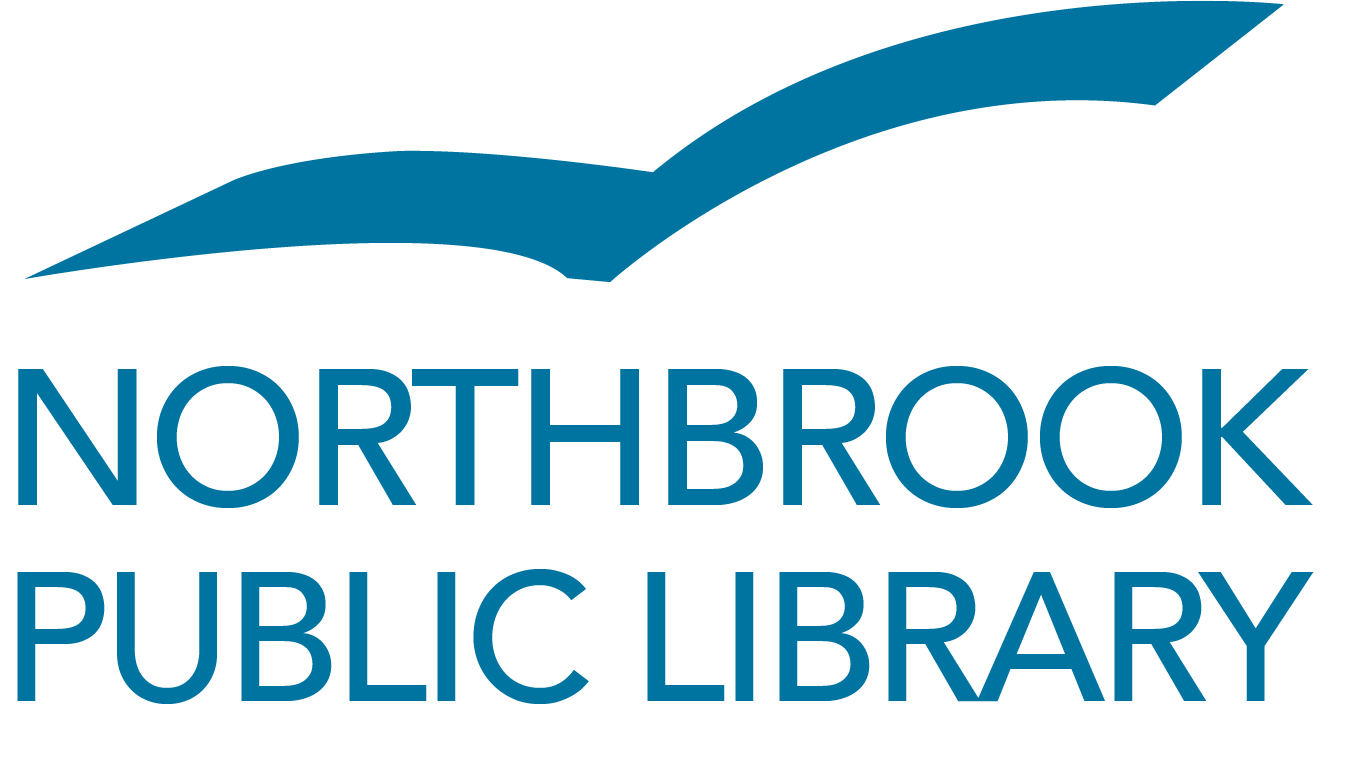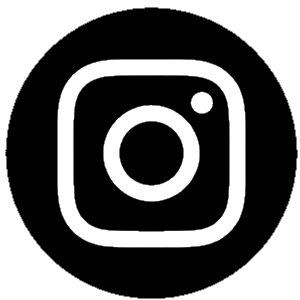A Google Chromecast is streaming device that gives you access to the library's collection of digital move and television content, including Hoopla and Kanopy. The device can be plugged into the HDMI port on any HDTV. Chromecast works with Android, iOS, Chrome for Mac, and Chrome for Windows. (Laptops and Chromebooks require the Chrome browser and Google Cast extension.)
Visit the Circulation Desk in the lobby to check out a Chromecast.
To check out the device, you must have a library card in good standing. The checkout period is 21 days (up to 3 renewals, if there are no holds). Chromecasts are not available for interlibrary loan. Please return the device to the checkout desk (do not place in the book drop).
You will need
- Wi-Fi network
- Google account
- Google Home App for mobile devices
Easy setup
- Download the Google Home app to your device and log into your Google account,
- Plug Chromecast into the HDMI port on any HDTV and connect to your home Wi-Fi network.
Tech help