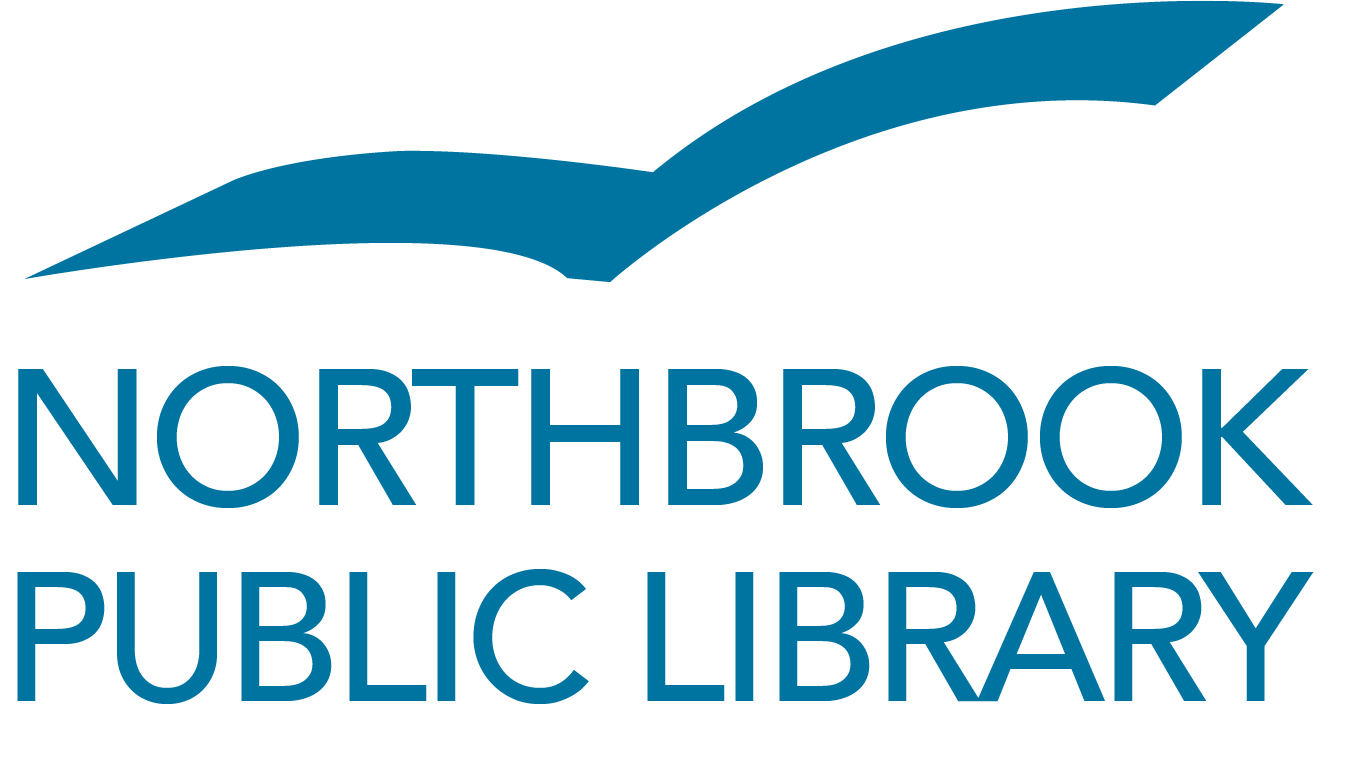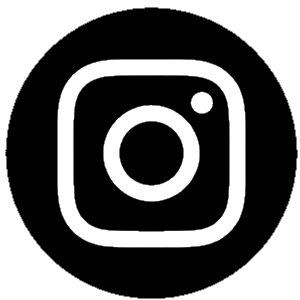You can use our printers, copy machines, and scan/fax station near the 2nd-floor Reference Desk. You can also send a file to print from our public computers or your internet-connected laptop or mobile device.
Price List
- Black and white prints: $0.10 per page
- Color prints: $0.50 per page
- Scan: free (you can send scans to your email or upload to a USB device)
- Fax: free
The library is not responsible for print orders that are printed in error.
Upload a file to print
You can upload or email us a file ahead of time and then come into the library within 2 hours and print it yourself using the library's printers during our open hours. After 24 hours, print orders automatically cancel and disappear from the queue.
Currently supported file types: .pdf, .jpg, .jpeg, .png, .gif, .bmp, .tif, .tiff, .doc, .docx, .ppt, .pptx, .xls, .xlsx, .html, .htm, .txt, .rtf, .pub, .odt, .odp, .ods
Max file size: 100 MB
Print from an email
To print an email and attachments quickly, you can forward it to one of the email addresses below. You will then receive a unique 8-digit Release Code via email to use at our printers in order to print your document(s).