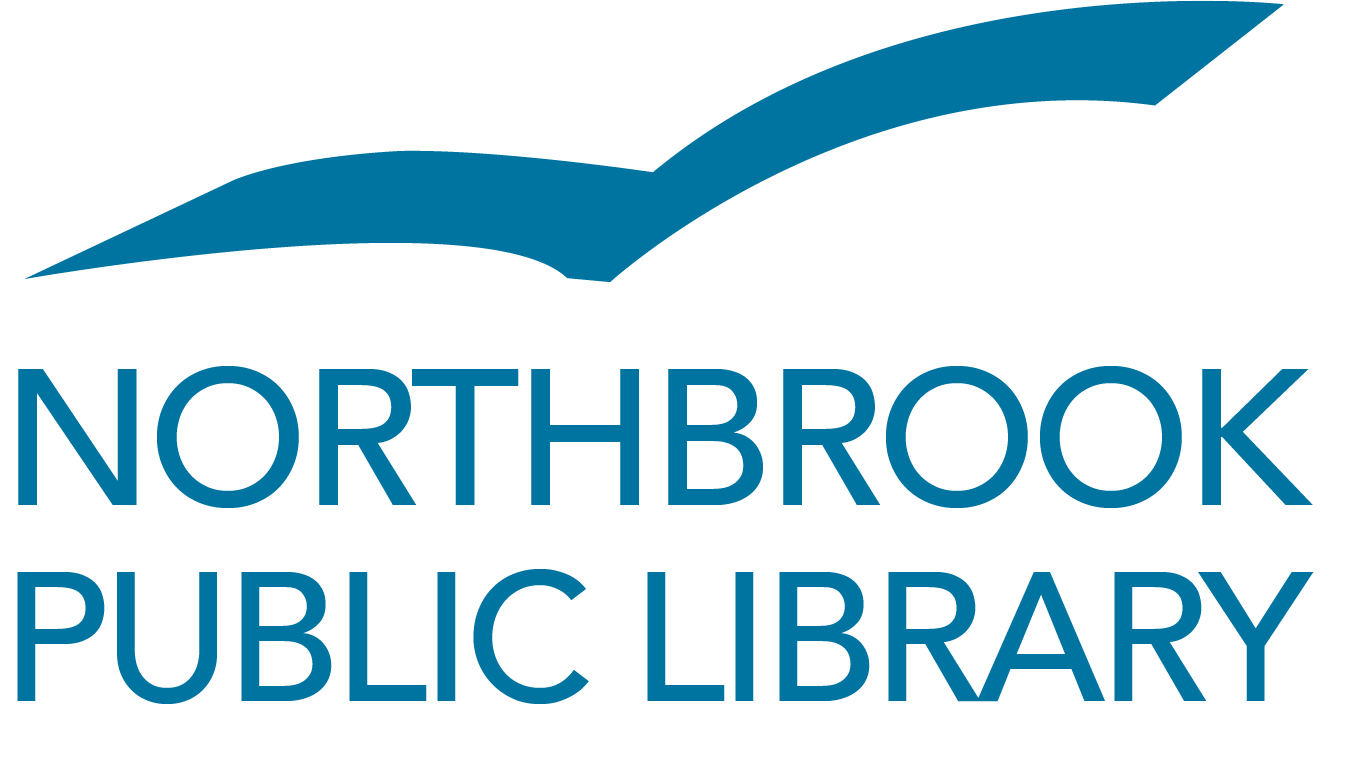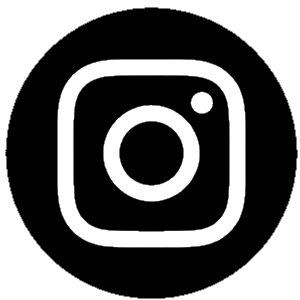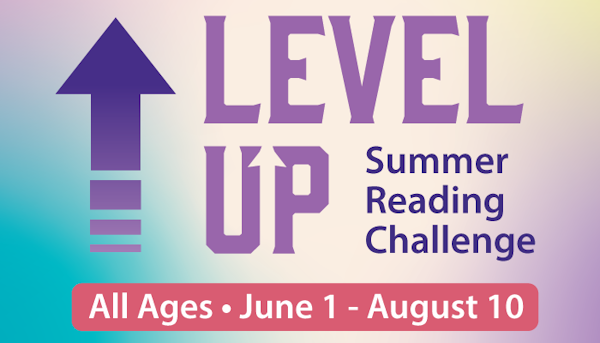
We hope you enjoyed "Leveling Up" with us this summer!
Our Summer Reading Challenge has ended. Get Ready for our Winter Reading Challenge, which starts on December 1. If you participated this year, please take a minute to share your feedback in our short survey (available through Sunday, August 31.) Thank you!
Congratulations to our Prize Winners!
Baby Summer Reading Prize Winners
🌟 Goldfish Swim School (8 lessons & swag bag)
Lena K.
🌟 Tender Leaf Toys (Birds Nest Cafe)
Isabella D.
Youth Summer Reading Prize Winners
🌟 Book Bin $100 Gift Certificate
Claire W.
🌟 George Garner Cyclery (24" Bike)
Azzan K.
🌟 Pinstripes (Bowling plus meal for 4)
Dexter W.
🌟 Cubs (2 tickets)
Ava K.
🌟 Nickel City ($100 Gift Card)
Eliza F.
🌟 Nickel City ($100 Gift Card)
Ira L.
🌟 White Sox (4 tickets)
Nathan S.
🌟 Inflatable Water Slide (Pottery Barn)
Leni G.
🌟 Xbox Series S 1TB
Harvey & Abigail A.
Teen Summer Reading Prize Winners
🌟 Book Bin ($100 Gift Card)
Lindy S.
🌟 Super Mario Legos
Benjamin F.
🌟 Kindle Paperwhite & Case
Olivia A.
Adult Summer Reading Prize Winners
🌟 $200 Sunset Gift Card
Allan E.
🌟 $200 Sunset Gift Card
Ira M.
🌟 $150 Sunset Gift Card
Rebecca W.
🌟 $100 Sunset Gift Card
Anthony A.
Other Prize Winners
🌟 Crack the Code Challenge ($50 gift certificate)
Juliana K. & Amethyst K.
🌟 Adult Summer Reading: Chronology Card Game
Meredith B. and Randy S.