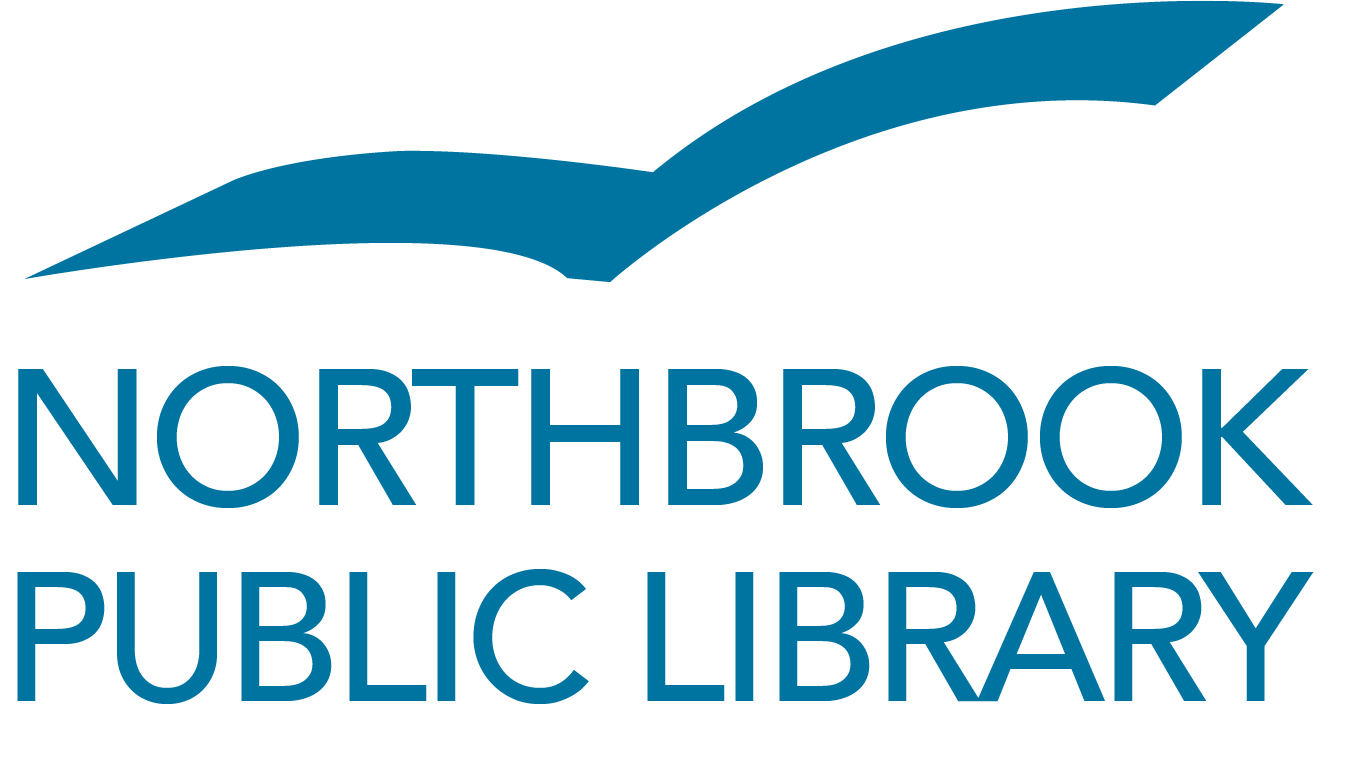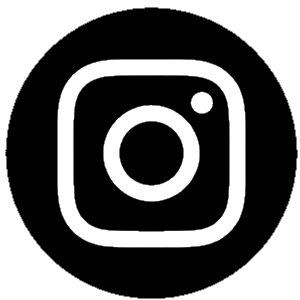Boundless (formerly Axis 360) contains our largest collection of eAudiobooks for kids (no teen or adult titles). You can access Boundless on computers and portable devices. A Boundless app is also available for iOS, Android, and certain Amazon devices.
All of your Axis 360 checkouts, holds and other data has been moved to Boundless.
All your user info and history, including your holds position, bookmarks, notes, and other saved data was transitioned to the new Boundless platform.
If you are using the latest version of the Axis 360 app, you'll see an announcement page with a link to download the new Boundless app.
If you have already installed the Boundless app, the link will open the Boundless app on your device and prompt you to log in to your account.
- Access Boundless online
- Download the Boundless app from the Apple App store
- Download the Boundless app from Google Play
- Download the Boundless app from the Amazon App store
The Boundless app is supported in iOS 13 and above, and Android 9 and above. Users with earlier OS versions will need to upgrade their mobile operating system to a supported version.
You can log into Boundless with your Axis 360 credentials.
Use "Find My Library" in the Boundless app to identify your library, then fill in the required fields. Your library will be listed in Find My Library on the day your library moves to Boundless.
Note: You will need your library card number and PIN (if the library requires a PIN) to log in. If you have questions about your login credentials, please contact us at 847-272-6224 or reset your PIN/password online:
If you don't know your PIN/password, you can access your library account at www.northbrook.info/account and then click the Forgot Your Password link to receive an email with a link to reset your password.
The Axis 360 website now redirects you to Boundless.
If you go to our old Axis 360 site, you'll be automatically redirected to the new Boundless website. After logging in, you will see all your account activity.