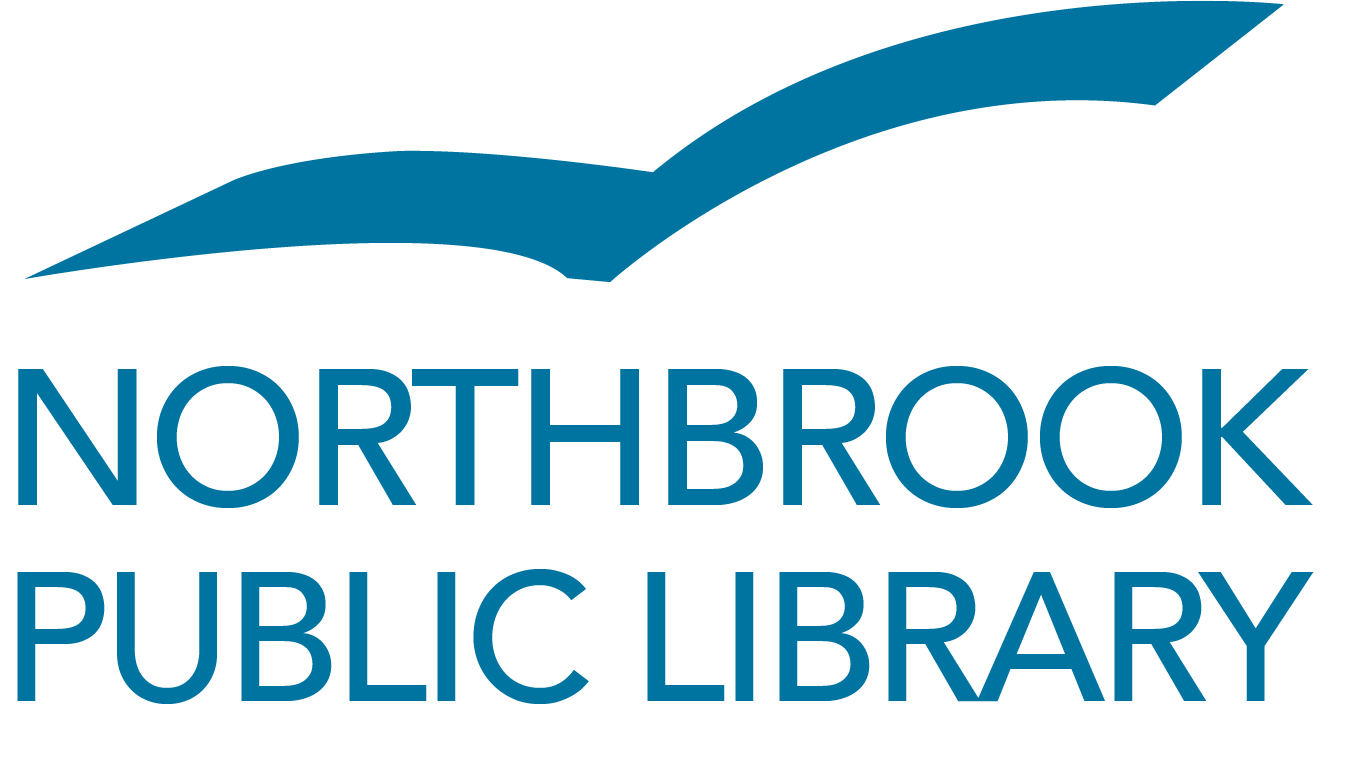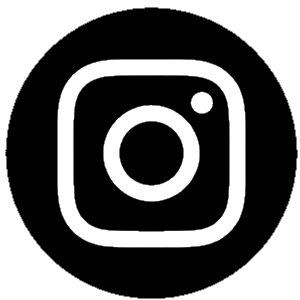The Northbrook Public Library’s mobile app, powered by Boopsie, will be phased out starting on August 24, 2018. If you use the app now, we encourage you to get to know our mobile-friendly website and catalog.
The website and catalog simply offers a drastically improved user-friendly experience with enhancements such as advanced search options to customize your search, easier access to eResources, a New Releases feature and more.
Why make this change?
There are a few reasons for making this change. We know that it will impact those of you who use the app, but felt in light of what was happening with the app, the change was necessary.
-
The current mobile app is not being actively supported and developed by the company who created it.
-
The app has not worked well with the new catalog and the company has been slow to improve it
And, as we mentioned, the new library catalog offers much more functionality than the mobile app and is easy to use on your device.
Adding a shortcut to your mobile device
To make accessing the mobile catalog easier, we encourage you to to create a shortcut on your device’s home screen.
iOS / Apple Device:
-
Go to www.northbrook.info and tap on Catalog.
-
Tap on the Share button.
-
Tap Add to Home.
-
Tap Add to confirm. A Northbrook link will appear on your home screen, alongside your apps.
Android device (Samsung, Google, etc)
-
Go to www.northbrook.info and tap on Catalog.
-
At the top right corner, tap on the three dots menu.
-
Then tap Add to Home Screen.
-
Tap Add to confirm. A Northbrook link will appear on your home screen alongside your apps.