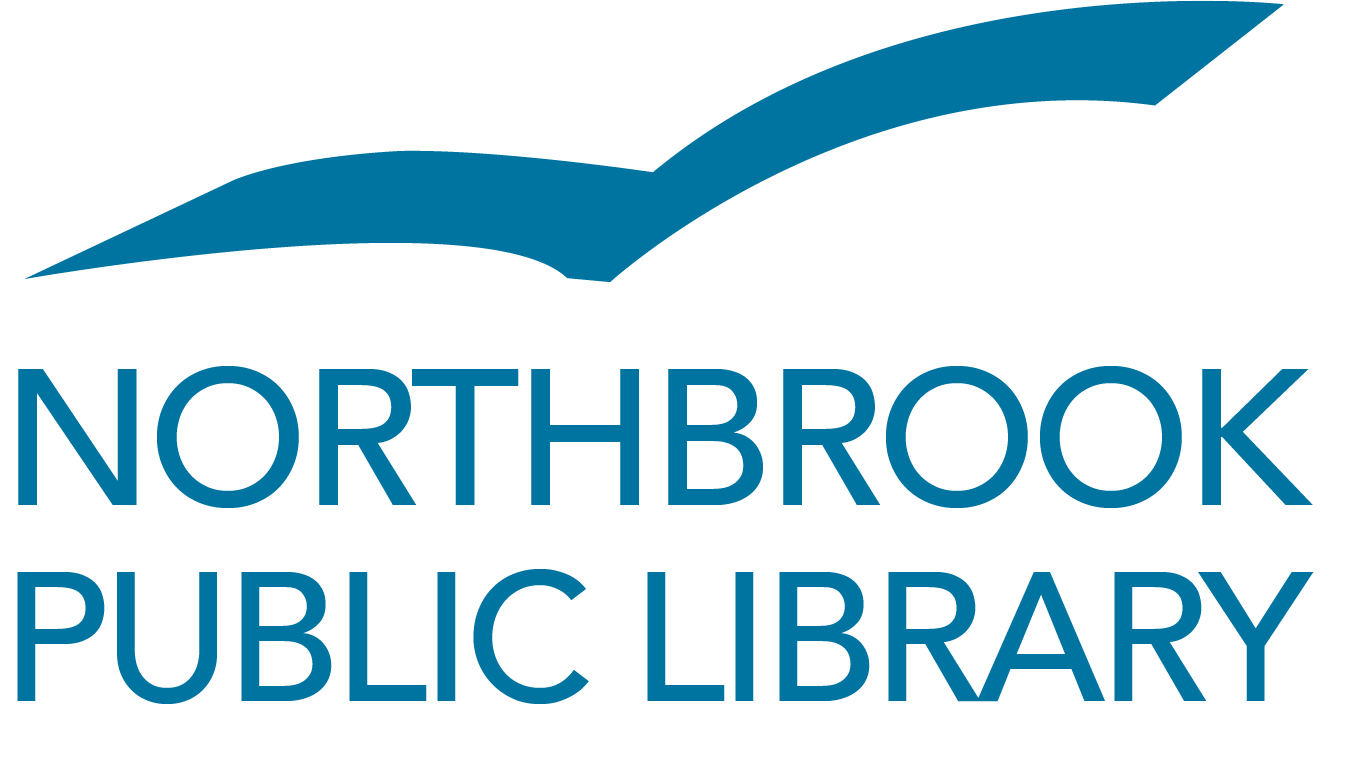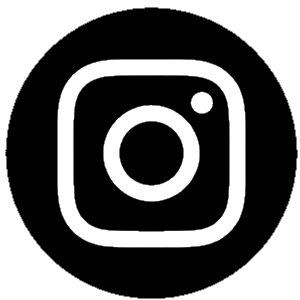eResources
Access our eResources by entering in your Northbrook Public Library card number (on the back of your card), without spaces. Some resources are only available in the library. Review vendor privacy policies.
L
Planning to attend college, join the military, or exploring your career options? Need to improve your academic, workplace, or basic computer skills? Are you seeking a job and need help creating resumes, writing cover letters, or interviewing? Achieve your goals through practice tests, interactive tutorials, micro lessons, articles and more.
Watch a video tutorial
Access hundreds of full-text consumer legal magazines and reference books (such as the Nolo series) to understand the complex world of law and legal matters of all kinds, plus links to over 30,000 official federal and state legal forms.
Watch a video tutorial
Voting law tool providing citizens with FREE access to the most comprehensive collection of US voting laws, legislative developments, and news.
Access over 100 full-text journals and magazines, primary sources, books, newspapers and videos on LGBTQ+ studies, including an LGBTQ+ thesaurus of over 9,000 terms. (Select titles may either be viewed via internet browser or as downloadable PDFs)
Watch a video tutorial
Libby offers access to thousands of eBooks and eAudiobooks on internet browsers or on mobile devices that support the Libby App.
View the eResources Loan Table for specific information about checkout limits, loan periods, holds, renewals and suggested audience level.
Looking for Libby Magazines?
Using Libby at the Northbrook Public Library
Watch video tutorials via the library’s YouTube channel or Niche Academy or need additional help with Libby?
Download the app for iOS, Android, or Kindle devices
Libby offers thousands of eMagazines on internet browsers or on mobile devices that support the Libby App.
View the eResources Loan Table for specific information about checkout limits, loan periods, holds, renewals and suggested audience level.
Looking for Libby eBooks and eAudiobooks?
Using Libby at the Northbrook Public Library
Watch video tutorials via the library’s YouTube channel or Niche Academy or need additional help with Libby?
Download the app for iOS, Android, or Kindle devices
Access hundreds of full-text journals, plus indexed and abstracted journals, books and research reports covering library and information science, encompassing topics such as librarianship, classification, information management, and the history of library studies, censorship of materials, copyright issues and much more. Includes access to Library, Information Science, and Technology Abstracts. (Select titles may either be viewed via internet browser or as downloadable PDFs)
Watch a video tutorial
LinkedIn Learning is an industry leader in online career training, with over 23,000 digital courses covering a wide range of technical, business, software, and creative topics.
Learn more through the LinkedIn Learning FAQ
Watch a video tutorial
Download the app for iOS or Android devices
To log onto the app:
(1) Select Sign in
(2) Select Sign in with your library card
(3) When prompted to Enter your Library ID, type northbrookpubliclibrary (using all lowercase letters and no spaces), then select Continue
(4) Enter your Northbrook Public Library card number and PIN, then select Continue
Access hundreds of full-text literary journals and over 200,000 poems, short stories, classic novels, plus literary criticism articles and essays covering all genres and time periods. Also examine, plot summaries, synopses, author biographies and interviews, and over 1 million book reviews. Available reference texts include, Beacham's Research Guide to Biography and Criticism, the Oxford Illustrated History of English Literature, Merriam-Webster's Encyclopedia of Literature and Magill On Literature Plus. Includes access to EBSCO’s Literary Reference Source eBook Collection. (Select titles may either be viewed via internet browser or as downloadable PDFs)
Watch a video tutorial
Coverage includes:
> Full-text from 1985-1996
> Full-text from 1996-current
> Full-text of Online Edition from 2017-current
Watch a video tutorial
Enjoy over 3,500 children's books in 65+ languages, including sign language, plus engage in fun activities. Experience titles in "LOTE" (Languages Other Than English) or watch each title translated and narrated in English.
View the eResources Loan Table for specific information about checkout limits, loan periods, holds, renewals and suggested audience level.
Learn more through the LOTE4Kids FAQ
Download the app for iOS or Android devices