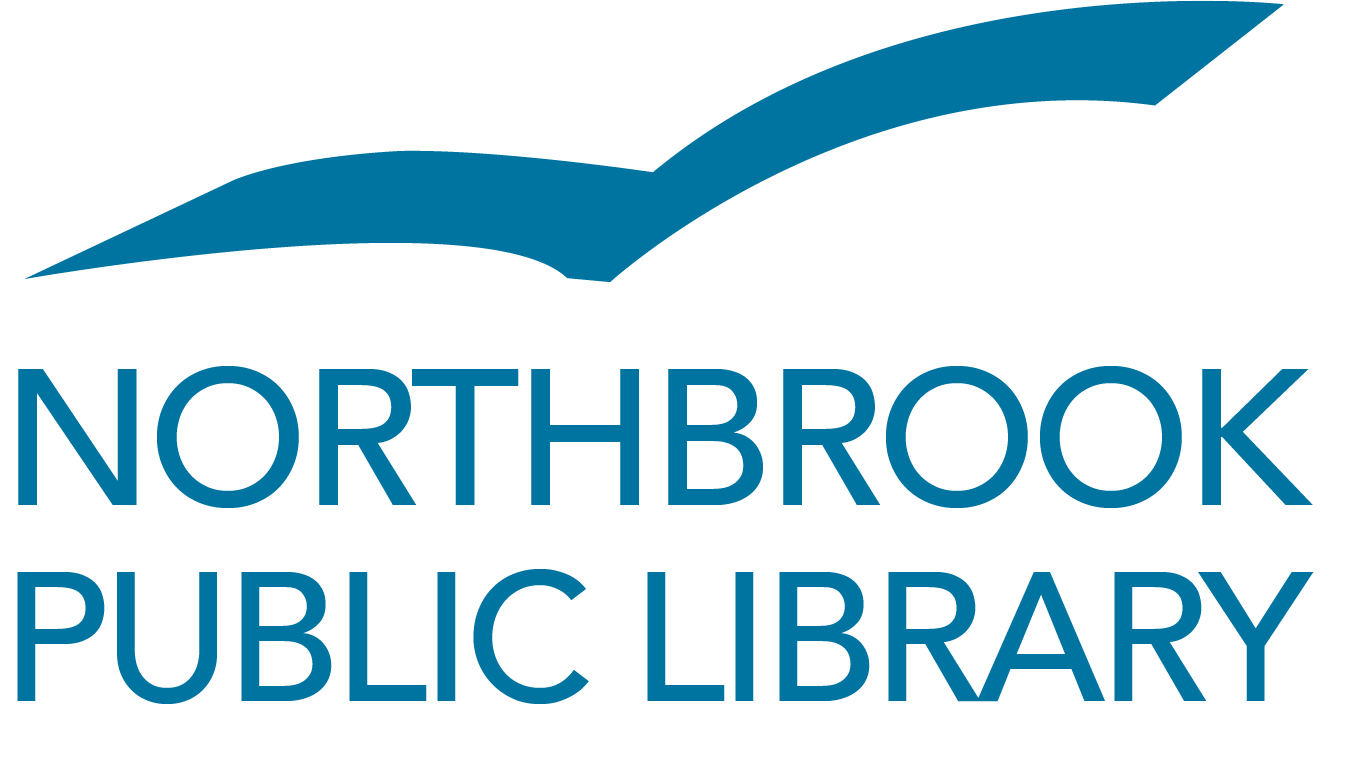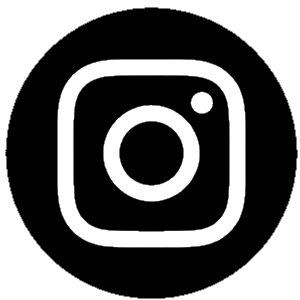eResources
Access our eResources by entering in your Northbrook Public Library card number (on the back of your card), without spaces. Some resources are only available in the library. Review vendor privacy and accessibility (VPAT) policies.
P
Examine resources presenting multiple sides of an issue, covering hundreds of topics. Each topic contains a general overview, point and counterpoint articles, and a guide to critical analysis. Develop persuasive arguments and essays, better understand controversial issues and develop analytical thinking skills.
Points of View Reference Source can be accessed two different ways. (Each presents results differently, so you can determine which suits your research needs)
Coverage includes:
Watch an EBSCOhost video tutorial or an Explora video tutorial
Access a digital newsstand of over 7,000 of the world's most popular newspapers and magazines in more than 60 languages. Access PressReader online or on mobile devices that support the PressReader App.
For website access:
(1) Visit pressreader.com
(2) Click "Sign in "
(3) Select "Library or Group"
(4) Search for Northbrook Public Library on the drop-down list of institutions
(5) Sign in with your Library Card Number and Pin number
Here is a list of the most popular titles:
> Boston Globe - Daily Edition
> Boston Globe - Sunday Edition
> Dallas Morning News
> Daily Mail
> Philadelphia Inquirer
> USA Today
> World Journal (Shìjiè rìbào - 世界日報) Los Angeles edition
> World Journal (Shìjiè rìbào - 世界日報) New York edition
Using PressReader at the Northbrook Public Library
Watch a video tutorial
Download the app for iOS, Android, or Kindle devices
Recommended for K to 5th grade students Access over 100 popular full-text children's magazines, eBooks and easy-to-read encyclopedic entries. Carefully curated and written specifically for kids, with Lexile reading level indicators included. Plus, explore over 55,000 full-text primary source documents and over 75,000 Associated Press videos. Includes access to EBSCO’s Primary Search Reference eBook Collection. (Select titles may either be viewed via internet browser or as downloadable PDFs)
Watch a video tutorial
Access over 1,000 full-text education journals and reports, including abstracted and indexed journals, highly specialized for educators, education researchers and professional librarians.
Watch a video tutorial
Access thousands of full-text scholarly, trade, consumer and general interest periodicals covering the top 150 core academic subject areas.
Watch a video tutorial
Access hundreds of full-text psychology journals and magazines, including many indexed in APA PsycInfo, highly specialized for psychologists, counselors, researchers and students.
Watch a video tutorial
Search Chicagoland's seven counties for new homeowners, foreclosure and sales, bankruptcies and new businesses.
You can access information from Public Records while inside the library or remotely from outside of the library.
Access full-text publicly available scholarly content to supplement your research needs. Retrieve content from repositories such as arXiv as well as open access journals, pre-prints, books, conference papers and reports.
Watch a video tutorial
Access over 37 million citations for biomedical literature from MEDLINE, life science journals and online books.
MEDLINE, PubMed, and PubMed Central: How are they different?
Access a free full-text archive of biomedical and life sciences journal literature at the U.S. National Institutes of Health's National Library of Medicine.
MEDLINE, PubMed, and PubMed Central: How are they different?